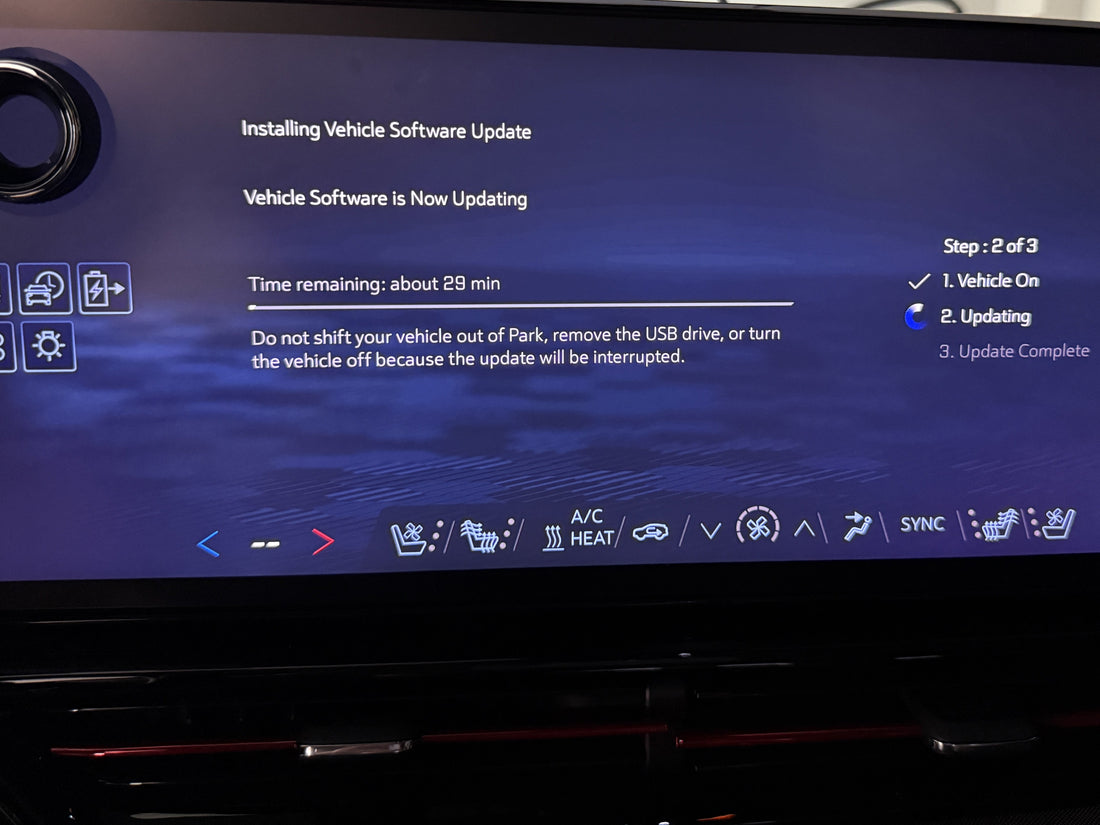
Software Update Alert! Silverado EV & Sierra EV Get Video + Blindspot Camera
Share
In this post I walk through the latest silverado ev update that just landed for Silverado EV and GMC Sierra EV owners (via dealership programming only at the time of this writing). Please check back as we will update this blog post and our socials when the OTA update is available.
This is a meaningful update — it brings an official YouTube app, Google Chrome, streaming support (Prime/Netflix), and, most importantly, a turn-signal activated blind spot camera view. Below I’ll show what changed, how to enable key features, and the steps dealers must take to fully apply the update.
What’s included in the update
The update adds several headline features:
- Turn-signal activated blind spot camera that instantly displays side camera when signaling
- Video Streaming, Gaming, and other apps now available via new "Pass Time While Parked" section available in the official Play store
- 8/16/2025 I have observed some UI changes as well. For example, when you adjust the volume. The new volume bar is crosshatched and also has a button on the right to quickly access your audio settings.


Blind spot camera: safety + convenience
The turn-signal activated view is the standout. When you tap the left or right turn signal, the respective side camera immediately appears on the main display and disappears when you cancel the signal. This feature is off by default — after the update you’ll need to enable it.
How to enable the turn-signal activated view
- Open Settings > Vehicle
- Find and enable "Turn Signal Activated View"
- Test by signaling to see the camera overlay appear on the main screen

Media apps and browsing (while parked)
The update adds Google Chrome and the official YouTube app to the built-in app store. Streaming apps are restricted to use while the vehicle is in Park, and the system likely uses your Google account for Chrome sign-in and updates. Sideloaded Netflix and other apps still work after this update — I confirmed playback and audio quality remained good.

Build info, app store changes, and dealer steps
The infotainment build number for this release is SQBR6, one revision up from the previous SQBR5. The app store gained a "pass time while parked" section listing additional apps available for the Silverado and Sierra EVs (and likely other GM vehicles that use the same infotainment stack like the Equinox & Blazer EVs but this hasn't been confirmed).
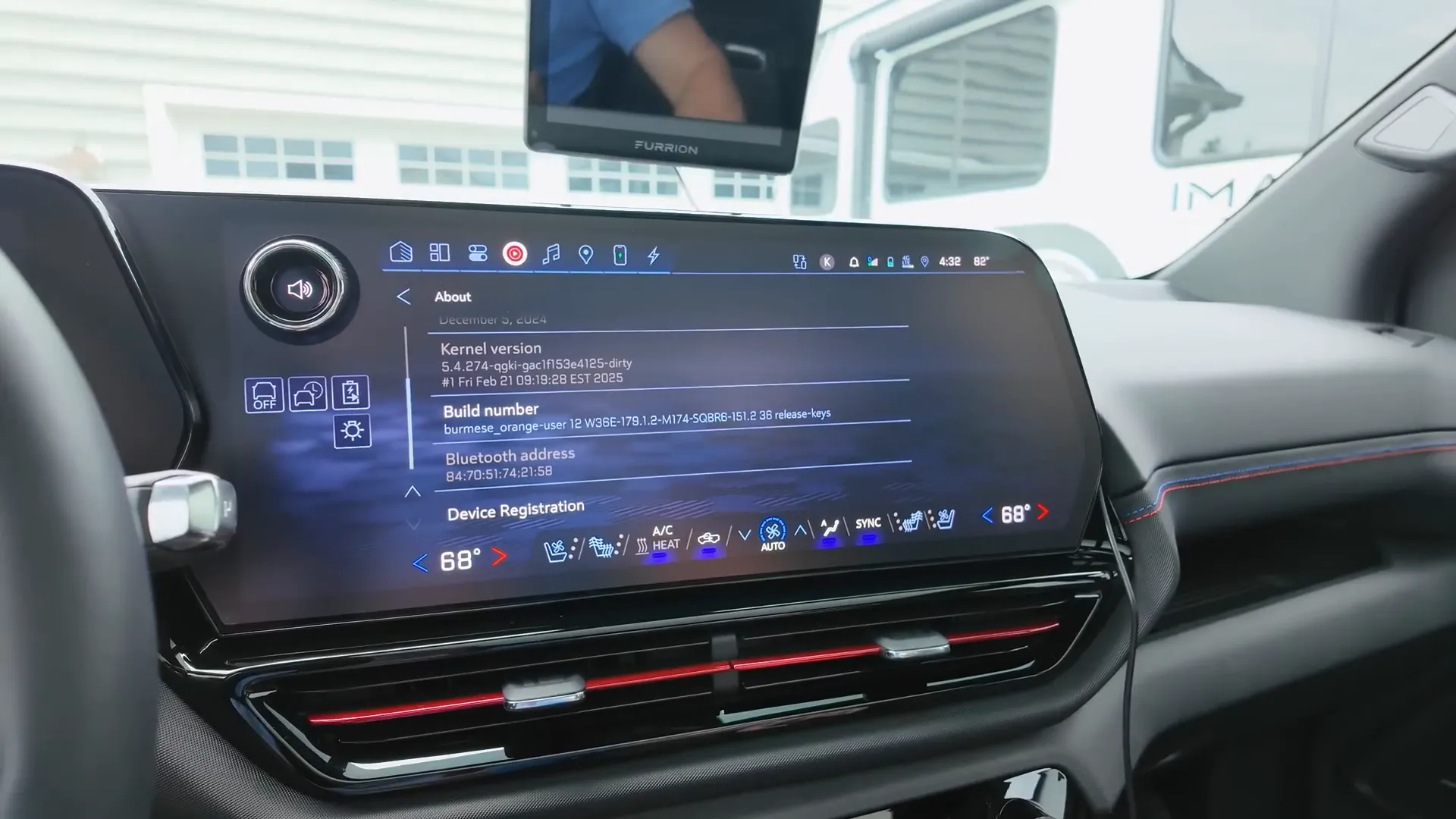
Important note for owners: the dealer must perform two steps to update everything. In addition to vehicle-wide programming, they must create a USB drive and update the radio/infotainment via USB.
In short: vehicle-wide programming + a radio USB update = full feature set. GM has not yet announced a timeline for an over-the-air (OTA) rollout of this release.

Final thoughts
This Silverado ev update meaningfully improves safety and entertainment options, especially with the blind spot camera and official media apps. If you want these features now, request vehicle-wide programming and the radio USB update from your Chevy or GMC dealer. I’ll post updates on social channels as soon as the OTA becomes available.
If you have questions or experiences to share after installing the update, drop a comment — I always enjoy hearing from other owners.
What do you think about this new update for GM Electric Vehicles? Share your thoughts and experiences!
If this helped you, please considering buying me a coffee. Did I get something wrong? Let me know in the comments section or visit our Link Tree to contact us
